Configuration steps
1. From the home screen press the menu button and press Settings
 |
2.Press WiFi
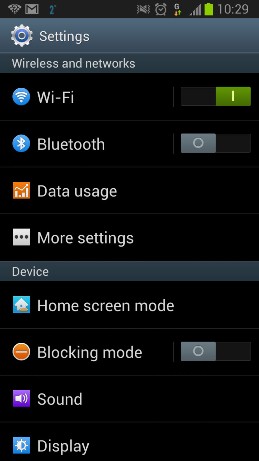 |
3. Press eduroam
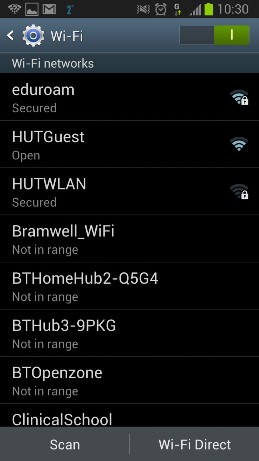 |
4. Configure the following items in the menu that appears:
- Network SSID = eduroam
- Security = 802.1x Enterprise
- EAP method = PEAP
- Phase 2 authentication = MSCHAPV2
- Identity = CSID@hutchison-mrc.cam.ac.uk - substituting CSID with your own user ID
- Anonymous identity = leave this setting black
- Wireless password = your password
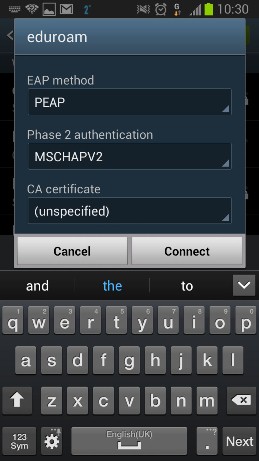 |
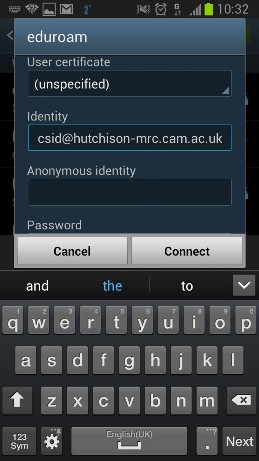 |
5. Finally press Save to store the settings
6. You should now see that the device will now automatically connect to the network, as shown below. You can also select the network to obtain further information.
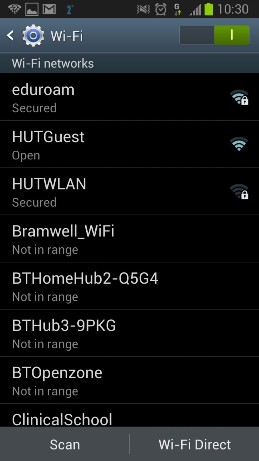 |
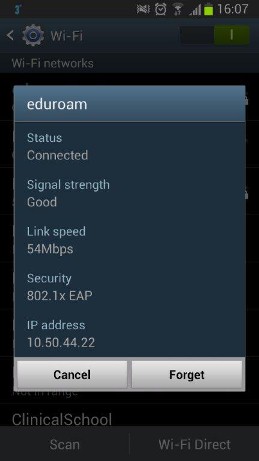 |
7. Congratulations! You are now connected to the eduroam network.
